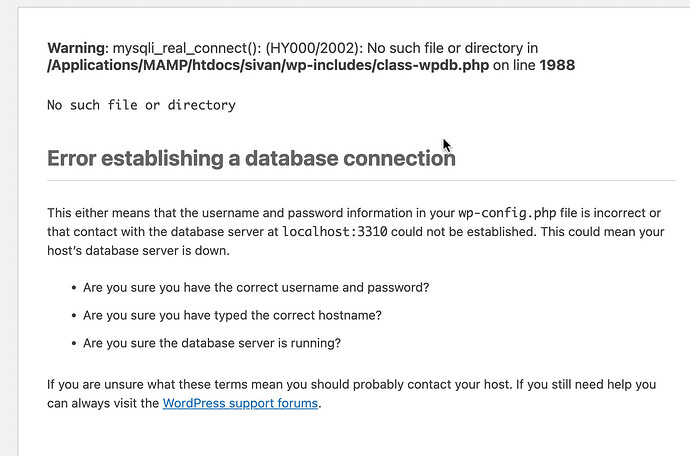I feel as though I did everything that I possibly could to try to get this connection to work, but it’s still not working and I don’t know where the problem could be.
I am using MAMP and have been using it for a while, but for some reason I’ve been having database connection problems recently out of nowhere. I never changed anything in MAMP until now, and now it feels as though nothing I do works.
I got the phpMyAdmin to work by changing the port number for MYSQL and Apache and adding the MYSQL port number at the end of the hostname in the config.inc.php: $cfg['Servers'][$i]['host'] = 'localhost:3310';.
When adding the new hostname to wp-config.php, it’s giving me this error:
Here is the hostname in my wp-config file:
define( 'DB_HOST', 'localhost:3310' );. I also checked my firewall settings in my Mac to be sure it’s off and it is. I checked root username login info and all of it matched and I tried creating a new database user and that also didn’t solve the issue.
Any help to solve this is appreciated.